DataDriven testing is always comes first when evaluating any
test automation tool, and other features depends on the needs for the project.
And most of the Test Automation tools which supports DataDriven testing as paid
tools I mean to say strictly Licensed, some of the tools are less in License
price and some of them are very high, due to this reason all some of the test
automation tools creators provides Open Source tools which are less in the
features.
Now in this post I am going to describe some technique to
DataDriven testing on SoapUI Open Source tool, in which there is no DataDriven
feature present. Which helps you in saving License price. (After publishing this post one team will find me for sure, I Am Sorry Team).
So let us start, as you all know how to create project, Test
Suite and Test Case (or refer my other post for the same).
In below screen you can see the Project Test Suite and Test
Case created. In right pane, you can see the xml, which is actual request xml
for the “SendSMSToIndia” request.
Also observe there are totally three fields are present in
which we need to enter the data to it from the excel sheet.
<web:MobileNumber>?</web:MobileNumber>
<web:FromEmailAddress>?</web:FromEmailAddress>
<web:Message>?</web:Message>
Now move on to preparing the Input data for the request
fields from the excel file, to do that just follow the steps,
Open excel file and create header as same as the fields
name, here in our test request we have fields name as above so here header is
as below in excel file, ’MobileNumber’, ‘FromEmailAddress’ and ‘Message’.
Now it’s time to prepare the input excel file with required
test data, may be Valid or invalid based on the project requirement. After
successful update of the test data into the excel file, the file will looks
like below.
Now its time to add import this test data to the request xml
by using Groovy script. Write Groovy/Java code to read the Excel file and use
the SOAPUI inbuilt library functions and some groovy scripting function to read
and assign value to the xml tag in the request xml.
To do so add Groovy Script to Test Step to the Test Suite,
once you add then your request looks as below,
Now write the Groovy/Java code to read the excel file data
and Groovy. Refer the below screen shot for the code.
Once you done with the writing
above code in your Groovy Script in the Test Step, then now its time to execute
the Groovy script. When we run the Groovy script this script will read, excel
sheet data and assigns the value to the xml respective xml tag in to the
Request xml and run or execute the “SendSMSToIndia” request.
Now its
time to read the Request’s Response xml. When we execute the “SendSMSToIndia”
request then below response is returned by the system,
In the response xml we can see ‘FromEmailAddress’ ,’MobileNumber’,
’Provider’ ,’State’, and ’Status’ are the tags which need to verify in the
response. For this need to below lines code to get value from response.
Keep these lines of code inside the for loop, why system
reads the each row till last row of the excel sheet input data and assigns to
respective tag of the request xml, and once the request executes then system
generates the response xml then above code reads the respective or required
tags from the response xml. Once you add above code to the Groovy script code
then finally script looks like below.
In short Script will read the excel sheet data as cell value (row, column), this values is as same as tag name in the request xml.
Script will read completely content of the xml and stores in
the holder. This holder will take above excel cell value to verify the tag is
exist in the xml or not, if exist then enter the value and update the xml.
Script will also execute Request for each record in excel until
the last row of excel.
Now you can use these parameters which you read from the
response xml, and update into the excel sheet just as Report.
Once you done with this then you have saved some more budget
to your organization, which you are spending on buying License every year.
With this…
That’s all Folks.

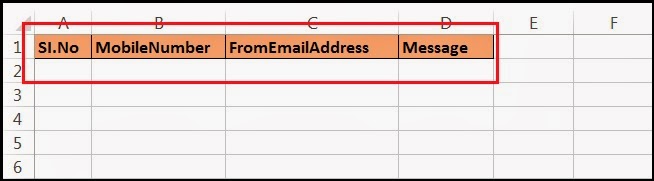






Sunny...Good blog...very useful...keep posting
ReplyDeleteOne query.....
ReplyDeleteWhen i am trying to execute the request manually by providing mob.no, email & msg...in the Response, it is giving this......
Please enter correct from email address to send this message
I have provided correct email id, still....what is this issue & what is the solution?
hi I am getting biff exception in line where you have written same file name with copy variable
ReplyDeleteCould you please let me know how to read the data from SOAP UI response and write to excel. This is required to compare the SOAP UI response data with another source in EXCEL, please Help.
ReplyDeleteHi Steve,
DeleteThanks for your time for reading my blog.
In the last screenshot i have provided the code to read value from SoapUI Response under "//Read Response XML" and to write to Excel sheet follow the steps under "//Write Response Value to Excel Sheet". Hope i have cleared your query.
Regards,
Sandeep S S
This comment has been removed by the author.
ReplyDeleteHi sunny,
ReplyDeleteif we don't get the expected response then how we can write that failed response value to excel.
Hello,
DeleteThanks for reading my blog,
As you can see above last screenshot, there response values are taking into a variable, in that variable you will have actual value. Now you have to compare expected value and actual value by using If...Then condition.
To write back to excel refer last screenshot of this blog
please refer below link for sample groovy script, there you will find If..Then condition with example.
http://lgsofttest.blogspot.no/2016/03/useful-groovy-scripts-for-soapui.html
I hope this solves your query, if not let me know.
Regards,
Sandeep S S
This comment has been removed by the author.
ReplyDeleteThis comment has been removed by the author.
ReplyDeleteHi Sunny,
ReplyDeletethank you very much for your reply that is solved my issue.
I have another question when I pass wrong input I am getting below fault response and I want get the value of "longDescription" tag. please tell me how can I get this value
I tried with your code but it is returning "null"
soapenv:Server
WebServiceException
ValidationError
MBR0005
< longDescription>No record matched search criteria
errorFault
</detail
/soapenv:Fault
/soapenv:Body
/soapenv:Envelope
Hello,
DeleteIt's good to hear that your query resolved.
For this query you can use same line of code that is used for valid value. Like below;
resholder.getNodeValues("//*:longDescription")
This will read value from "longDescription" tag/xmlnode, same value you can store in variable or update in report.
Regards,
Sandeep S S
Hi Sunny,
ReplyDeleteI tried executing the first script which is to get data from an excel.
But it gives me the following compilation error.
org.codehaus.groovy.control.MultipleCompilationErrorsException: startup failed: Script22.groovy: 26: unexpected token: ) @ line 26, column 54. holder["count(//*:"+reqTagName")"] ^ org.codehaus.groovy.syntax.SyntaxException: unexpected token: ) @ line 26, column 54. at
Could you pls tell me what is wrong with that.
-Mary
Hello,
DeleteThanks for reading my blog, can you please share your code here if possible.
OR else just check any variable you have provided in this line of code is defined or not.
Regards,
Sandeep S S
Hi Mary,
DeleteI found a issue in your script,see at the line of code
def tagCount = reqholder("count(//*:"+reqTagName")")
in this code "+" sign is missing at the end of "reqTagName" variable.
Correct the code as below and run the script.
def tagCount = reqholder("count(//*:"+reqTagName+")")
Let me if its working fine or not.
Regards,
Sandeep S S
Hi Sunny,
ReplyDeleteI have a REST request as url then how to make it data driven.
Could you please provide me groovy scripting of Data DrivenFramework - SOAPUI Free version with REST Protocol.
Because this above code will not work for REST service from URI.
Please help me out.
Hello Brijendra,
DeleteThanks for your time in reading my blog,
I am not sure the below solution will work or not as i have not worked on REST services, but you can give a try.
Create REST project as usual in SOAPUI OS.
1. Create Test Suite and Test Case along with REST Request at Test Step
2. Add Groovy Script to Test Step
3. Click on REST request, at bottom you can see properties tab as "REST TestRequest Properties" and "Custom Properties". Just click on "Custom Properties" here you can see all your target or test parameters along with values you provided.
4. Now in groovy script step read data from excel or other source.
5. Now pass your values from excel to your test/target parameters by using below line of code
"testRunner.testCase.getTestStepByName("Sqlrest - Request 1").properties['Test'].setValue("71184")"
6. RUN the REST request "testRunner.runTestStepByName("Sqlrest - Request 1") "
7. Keep above lines of code inside loop, so script can iterate.
Hope this will helps you
Regards,
Sandeep S S
Hi,
ReplyDeleteThis really works. Thank you. I would also like to know how the data mapping from excel is done to the tag names respectively. If its tag name and col name match ,kindly let me know how do you handle when there are same or repetitive child tag name for several parent nodes.
Hi Master,
DeleteThanks for your time to read my blog.
please find my answer below for you query.
1. how the data mapping from excel is done to the tag names respectively,If its tag name and col name match ,kindly let me know
Sandeep :- Here, what we take is excel column header name is same as "TagName",because we are searching and couting tagname in request xml "def tagCount = reqholder("count(//*:"+reqTagName+")")". This will help us knowing tag is present or not.
2. how do you handle when there are same or repetitive child tag name for several parent nodes.
Sandeep :- Irrespective of parent and child name script will search for tagname in the xml.
For same tagname we need to give suffix as "_0","_1" like that and in script remove these suffix values. If tagnames are same by default tag count of 1st tag is "0" zero.
Regards,
Sandeep S S
Hi Sunny,
DeleteYour blog is very useful.. I am beginner for SOAPUI and groovy.
I tried with above example and it is working fine but I have multiple child tags with same name.
Please help me to handle this.
Hello,
DeleteThanks fr reading my blog, glad to hear its working fine for you.
To work with Child tags with same name, follow the steps below.
Sample Request
Take count of tags from below line of code,
"sTagCount = reqHolder["count(//*:"+reqFieldName+")"]"
now loop through it and and assign values.
Hope this clarifies your issue.
Regards,
Sandeep S S
Hi Sunny,
ReplyDeleteIt is working now. Thank you very much.
Mary :)
Happy To Hear its work for you
DeleteRegards,
Sandeep S S
TC Name Receipt Amount CustRef UserName Password
ReplyDelete1 123456 1000 761 aaa bbb
2 789012 2000 762 ccc ddd
3 1000 3000 763 ddd fff
4 111111 4000 764 eee ggg
Hello,
DeleteString reqTagName = sheet.getCell(col,row).getContents()
Just check what value is coming this variable "reqTagName"
if values are coming instead column header then correct the row or col number
Regards,
Sandeep S S
Hi Sunny,
ReplyDeleteDo we need to download any jxl file separately?
Hello,
DeleteThanks for your time for reading my blog,
Yes you need to download the jxl jar file and place it in the soapui folder under "bin\ext\" folder and restart the SoapUI.
Regards,
Sandeep S S
Can you pls share any qtp link if you have available
ReplyDeleteHi
ReplyDeleteI am getting the following error when i executed your code for reading the excel data
org.codehaus.groovy.control.MultipleCompilationErrorsException: startup failed: Script9.groovy: 5: unable to resolve class jxl.read.biff.BiffException @ line 5, column 1. import jxl.read.biff.BiffException; ^ org.codehaus.groovy.syntax.SyntaxException: unable to resolve class jxl.read.biff.BiffException @ line 5, column 1. at org.codehaus.groovy.ast.ClassCodeVisitorSupport.addError(ClassCodeVisitorSupport.java:146) at
Hello,
DeleteThanks for your time for reading my blog,
Yes you need to download the jxl jar file and place it in the soapui folder under "bin\ext\" folder and restart the SoapUI.
And try again, if still face same error do let me know.
Regards,
Sandeep S S
Hello - I created a Groovy program using your example above and I am getting "unable to resolve class java.io.file" among other errors.
DeleteAny help is appreciated, I am not a PC guy, more of a mainframer.
Thanks!!!!!
Hello - I created a Groovy program using your example above and I am getting "unable to resolve class java.io.file" among other errors.
DeleteAny help is appreciated, I am not a PC guy, more of a mainframer.
Thanks!!!!!
Hello SR,
DeleteCan you please share code, so can i have a look.
Just one small confirmation, have you added imported all packages as mentioned in the script.
Regards,
Sandeep S S
Hello SR,
DeleteI have received your code and verified, and got to know where exactly issue is.
can you please change the import statement at line number 2 as "import java.io.file;" to "import java.io.File;"
make sure import statement is correct as mentioned below.
import com.eviware.soapui.support.XmlHolder
import java.io.File;
import java.io.IOException;
import jxl.*;
import jxl.read.biff.BiffException;
import jxl.write.*;
Let me know if any issues.
Regards,
Sandeep S S
Hi Sonny
DeleteI am getting the error too and have added the jxl jar to soapui bin folder and restarted soapui. Is there a specific version of jxl that I need to download?
hi sandeephow to do datadriven tests for rest get and post services using soap ui pro.
ReplyDeletei have done it but when i test log i cant see any response files in it.please assist me
Regards,
kk
Hello,
DeleteThanks for reading my blog,
Please follow the steps mentioned in the below post,
http://lgsofttest.blogspot.no/2013/04/datadriven-testing-from-soapui-using.html
you need to change only Soap to REST service and rest of the things are same only.
This comment has been removed by the author.
ReplyDeleteThis comment has been removed by the author.
ReplyDeleteThis comment has been removed by the author.
DeleteHi Sunny,
ReplyDeleteI have two datas to be read .where the first data is not getting read and the second one is getting read as 1.1842597E7 for 11842597. Can you please let me know where I went wrong.
Thank you.
Hello,
DeleteThanks for you time to reading my blog,
Please change the format of excel cell where your data is and try again.
Regards,
Sandeep S S
Hi Sunny
DeleteNow receving info:groovy.lang.missingPropertyException:no such property:sheetl for class.
Can you please tell how to correct this?
Thank you.
Hi Sunny
DeleteNow receving info:groovy.lang.missingPropertyException:no such property:sheetl for class.
Can you please tell how to correct this?
Thank you.
Hello,
DeleteMake sure sheet name in excel file and in the script both are same.
Regards,
Sandeep S S
Hi Sunny,
DeleteI am able to read the data now.Thank you! But while trying to write the response getting error "info:groovy.lang.missingPropertyException:no such property:row for class".
Hi Sunny,
DeleteI am able to read the data now.Thank you! But while trying to write the response getting error "info:groovy.lang.missingPropertyException:no such property:row for class".
Hello,
DeleteIts good to hear that, Can you please check variable "row" is created. Or Create variable before for loop as def row=0
Regards,
Sandeep S S
Hi,
DeleteEven after creating a variable as u mentioned i am still receving the same error.
Hello,
DeletePlease post your script here, if possible.
Regards,
Sandeep S S
Hi, I cannot post it as it is in my secured network. I can mail you a picture of it. Is that ok?
Delete@Anaka,
ReplyDeleteIn the XL cell, add apostrophe ' ... so type '11842597 in your cell. This will enable correct numerical value. Thats how I do all the time.
Thank you so much.. I am able to read the excel now. :)
Delete@Sunnyboy,
ReplyDeleteCan you please tell me how to read variable values from 1 teststep in another teststep under same testcase. So, I am reading jsonResponse into teststep'Read'. I want to make available into another teststep 'Write' under same testcase. Can this be done? I am trying ${Read:varName}, but I am getting error message:
Script2.groovy: 35: unexpected char: '#' @ line 35, column 31.
Hello,
DeleteThanks for your time in reading my blog and suggestions.
You need to use property transfer test step, in this step you can get values from one test step and use it in any of the test step in the same test case.
Regards,
Sandeep S S
Good post.. Keep posting:)
ReplyDeleteHi Sunnyboy,
ReplyDeletepls help me
org.codehaus.groovy.control.MultipleCompilationErrorsException: startup failed: Script11.groovy: 7: unexpected token: Sheet @ line 7, column 1. Sheet sheet1 = workbook.getSheet("DataDriven"); ^ org.codehaus.groovy.syntax.SyntaxException: unexpected token: Sheet @ line 7, column 1. at org.codehaus.groovy.antlr.AntlrParserPlugin.transformCSTIntoAST(AntlrParserPlugin.java:140) at org.codehaus.groovy.antlr.AntlrParserPlugin.parseCST(AntlrParserPlugin.java:108) at org.codehaus.groovy.control.SourceUnit.parse(SourceUnit.java:236) at org.codehaus.groovy.control.CompilationUnit$1.call(CompilationUnit.java:162) at org.codehaus.groovy.control.CompilationUnit.applyToSourceUnits(CompilationUnit.java:912) at org.codehaus.groovy.control.CompilationUnit.doPhaseOperation(CompilationUnit.java:574) at org.codehaus.groovy.control.CompilationUnit.processPhaseOperations(CompilationUnit.java:550) at org.codehaus.groovy.control.CompilationUnit.compile(CompilationUnit.java:527) at groovy.lang.GroovyClassLoader.doParseClass(GroovyClassLoader.java:279) at groovy.lang.GroovyClassLoader.parseClass(GroovyClassLoader.java:258) at groovy.lang.GroovyShell.parseClass(GroovyShell.java:613) at groovy.lang.GroovyShell.parse(GroovyShell.java:625) at groovy.lang.GroovyShell.parse(GroovyShell.java:652) at groovy.lang.GroovyShell.parse(GroovyShell.java:643) at com.eviware.soapui.support.scripting.groovy.SoapUIGroovyScriptEngine.compile(SoapUIGroovyScriptEngine.java:138) at com.eviware.soapui.support.scripting.groovy.SoapUIGroovyScriptEngine.run(SoapUIGroovyScriptEngine.java:89) at com.eviware.soapui.impl.wsdl.teststeps.WsdlGroovyScriptTestStep.run(WsdlGroovyScriptTestStep.java:141) at com.eviware.soapui.impl.wsdl.panels.teststeps.GroovyScriptStepDesktopPanel$RunAction$1.run(GroovyScriptStepDesktopPanel.java:250) at java.util.concurrent.ThreadPoolExecutor.runWorker(Unknown Source) at java.util.concurrent.ThreadPoolExecutor$Worker.run(Unknown Source) at java.lang.Thread.run(Unknown Source) Caused by: Script11.groovy:7:1: unexpected token: Sheet at org.codehaus.groovy.antlr.parser.GroovyRecognizer.argList(GroovyRecognizer.java:7001) at org.codehaus.groovy.antlr.parser.GroovyRecognizer.methodCallArgs(GroovyRecognizer.java:11910) at org.codehaus.groovy.antlr.parser.GroovyRecognizer.pathElement(GroovyRecognizer.java:11491) at org.codehaus.groovy.antlr.parser.GroovyRecognizer.pathExpression(GroovyRecognizer.java:11621) at org.codehaus.groovy.antlr.parser.GroovyRecognizer.postfixExpression(GroovyRecognizer.java:13332) at org.codehaus.groovy.antlr.parser.GroovyRecognizer.unaryExpressionNotPlusMinus(GroovyRecognizer.java:13301) at org.codehaus.groovy.antlr.parser.GroovyRecognizer.powerExpressionNotPlusMinus(GroovyRecognizer.java:13005) at org.codehaus.groovy.antlr.parser.GroovyRecognizer.multiplicativeExpression(GroovyRecognizer.java:12937) at org.codehaus.groovy.antlr.parser.GroovyRecognizer.additiveExpression(GroovyRecognizer.java:12607) at org.codehaus.groovy.antlr.parser.GroovyRecognizer.shiftExpression(GroovyRecognizer.java:9824) at org.codehaus.groovy.antlr.parser.GroovyRecognizer.relationalExpression(GroovyRecognizer.java:12512) at org.codehaus.groovy.antlr.parser.GroovyRecognizer.equalityExpression(GroovyRecognizer.java:12436) at org.codehaus.groovy.antlr.parser.GroovyRecognizer.regexExpression(GroovyRecognizer.java:12384) at org.codehaus.groovy.antlr.parser.GroovyRecognizer.andExpression(GroovyRecognizer.java:12352) at org.codehaus.groovy.antlr.parser.GroovyRecognizer.exclusiveOrExpression(GroovyRecognizer.java:12320) at org.codehaus.groovy.antlr.parser.GroovyRecognizer.inclusiveOrExpression(GroovyRecognizer.java:12288) at org.codehaus.groovy.antlr.parser.GroovyRecognizer.logicalAndExpression(GroovyRecognizer.java:12256) at org.codehaus.groovy.antlr.parser.GroovyRecognizer.logicalOrExpression(GroovyRecognizer.java:12224) at
My code:
ReplyDeletepackage org.codehaus.groovy.antlr.parser;
import java.io.*;
import jxl.*;
import org.codehaus.groovy.antlr.parser.GroovyRecognizer;
Workbook workbook = Workbook.getWorkbook(new File("D:\\SOAPUI\\ConversionRate.xlsx")
Sheet sheet1 = workbook.getSheet("DataDriven");
row = sheet1.getRow();
col = sheet1.getColumns();
log.info "Row Count =" +row
log.info "Column Count =" +col
for(i=1;i<row;i++)
{
for(j=0;;j<col;j++)
{
def celsius = testRunner.tetCase.getStepByName("Properties")
cell var = sheet1.getCell(i,j)
log.info var.getContents()
}
}
Hello,
DeleteThanks for reading my blog.
Please do not use ".xlsx" for any excel file for jxl jar file.
While creating excel save excel file as ".xls" by selecting "Save as type" as "Excel 97-2003 Workbook (*.xls)".
try above and let me know if any issues.
Regards,
Sandeep S S
tried with .xls format but facing the same issue
ReplyDeleteHi Sunny,
ReplyDeleteAm getting this error logs for this 5 lines of code..
package org.codehaus.groovy.antlr.parser;
import java.io.*;
import jxl.*;
import org.codehaus.groovy.antlr.parser.GroovyRecognizer;
import com.eviware.soapui.support.XmlHolder
Workbook workbook = Workbook.getWorkbook(new File("D:\\SOAPUI\\ConversionRate.xls")
Error Logs:
ReplyDeleteorg.codehaus.groovy.control.MultipleCompilationErrorsException: startup failed: Script15.groovy: 9: unexpected token: @ line 9, column 1.org.codehaus.groovy.syntax.SyntaxException: unexpected token: @ line 9, column 1. at org.codehaus.groovy.antlr.AntlrParserPlugin.transformCSTIntoAST(AntlrParserPlugin.java:140) at org.codehaus.groovy.antlr.AntlrParserPlugin.parseCST(AntlrParserPlugin.java:108) at org.codehaus.groovy.control.SourceUnit.parse(SourceUnit.java:236) at org.codehaus.groovy.control.CompilationUnit$1.call(CompilationUnit.java:162) at org.codehaus.groovy.control.CompilationUnit.applyToSourceUnits(CompilationUnit.java:912) at org.codehaus.groovy.control.CompilationUnit.doPhaseOperation(CompilationUnit.java:574) at org.codehaus.groovy.control.CompilationUnit.processPhaseOperations(CompilationUnit.java:550) at org.codehaus.groovy.control.CompilationUnit.compile(CompilationUnit.java:527) at groovy.lang.GroovyClassLoader.doParseClass(GroovyClassLoader.java:279) at groovy.lang.GroovyClassLoader.parseClass(GroovyClassLoader.java:258) at groovy.lang.GroovyShell.parseClass(GroovyShell.java:613) at groovy.lang.GroovyShell.parse(GroovyShell.java:625) at groovy.lang.GroovyShell.parse(GroovyShell.java:652) at groovy.lang.GroovyShell.parse(GroovyShell.java:643) at com.eviware.soapui.support.scripting.groovy.SoapUIGroovyScriptEngine.compile(SoapUIGroovyScriptEngine.java:138) at com.eviware.soapui.support.scripting.groovy.SoapUIGroovyScriptEngine.run(SoapUIGroovyScriptEngine.java:89) at com.eviware.soapui.impl.wsdl.teststeps.WsdlGroovyScriptTestStep.run(WsdlGroovyScriptTestStep.java:141) at com.eviware.soapui.impl.wsdl.panels.teststeps.GroovyScriptStepDesktopPanel$RunAction$1.run(GroovyScriptStepDesktopPanel.java:250) at java.util.concurrent.ThreadPoolExecutor.runWorker(Unknown Source) at java.util.concurrent.ThreadPoolExecutor$Worker.run(Unknown Source) at java.lang.Thread.run(Unknown Source) Caused by: Script15.groovy:9:1: unexpected token: at org.codehaus.groovy.antlr.parser.GroovyRecognizer.argList(GroovyRecognizer.java:7001) at org.codehaus.groovy.antlr.parser.GroovyRecognizer.methodCallArgs(GroovyRecognizer.java:11910) at org.codehaus.groovy.antlr.AntlrParserPlugin.transformCSTIntoAST(AntlrParserPlugin.java:131) ... 20 more 1 error
pl help me..
ReplyDeleteplaced jxl-2.6.9 in bin/ext too..
Hello,
DeleteCan you please provide your code/script here, which you have written.
Regards,
Sandeep S S
package org.codehaus.groovy.antlr.parser;
Deleteimport java.io.*;
import jxl.*;
import org.codehaus.groovy.antlr.parser.GroovyRecognizer;
Workbook workbook = Workbook.getWorkbook(new File("D:\\SOAPUI\\ConversionRate.xlsx")
Sheet sheet1 = workbook.getSheet("DataDriven");
row = sheet1.getRow();
col = sheet1.getColumns();
log.info "Row Count =" +row
log.info "Column Count =" +col
for(i=1;i<row;i++)
{
for(j=0;;j<col;j++)
{
def celsius = testRunner.tetCase.getStepByName("Properties")
cell var = sheet1.getCell(i,j)
log.info var.getContents()
}
}
Hello,
DeletePlease do not use ".xlsx" for any excel file for jxl jar file.
While creating excel save excel file as ".xls" by selecting "Save as type" as "Excel 97-2003 Workbook (*.xls)".
try above and let me know if any issues.
Regards,
Sandeep S S
Thanks for your reply Sandeep..
ReplyDeleteAs per your comments, placed .xls workbook and escaped from all the above errors.
Now am getting the below errors
groovy.lang.MissingMethodException: No signature of method: jxl.read.biff.SheetImpl.getRow() is applicable for argument types: () values: [] Possible solutions: getRow(int), getRows(), getPLS(), getAt(java.lang.String), getName(), getCell(java.lang.String) error at line: 8
Hello,
DeleteCan you repost your script if possible. or else make sure you have defined all the variables you used.
Regards,
Sandeep S S
Hi Sunny,
DeleteI got the issue now..
What was the issue here and how was it resolved? I am getting the same error.
DeleteHello,
DeletePlease use .xls file instead of .xlsx.
it will solve your issue.
Regards,
Sandeep S S
Now tried with your code..
ReplyDeleteimport com.eviware.soapui.support.XmlHolder
import java.io.File;
import java.io.IOException;
import jxl.read.biff.BiffException;
import jxl.*;
log.info ("Testing Started")
def reqOpName = "ConversionRate"
Workbook workbook = Workbook.getWorkbook(new File("D:\\SOAPUI\\ConversionRate.xls"))
Sheet sheet1 = workbook.getSheet("DataDriven");
def groovyUtils = new com.eviware.soapui.support.GroovyUtils(context)
def reqholder = groovyUtils.getXmlHolder(reqOpName+ "#Request")
try
{
row = sheet1.getRows();
col = sheet1.getColumns();
for(Row in 1..row-1)
{
for(Col in 2..col-1)
{
String reqTagName = sheet1.getCell(Col,0).getContents()
def tagCount = reqholder("count(//*:"+reqTagName+")")
if(tagCount!=0)
{
String reqTagValue = sheet1.getCell(Col,Row).getcontents()
reqholder.setNodeValue("//*:"+reTagName, reqTagValue)
reqholder.updateProperty()
}
}
testRunner.runTestStepByName(reqOpName)
}
catch (Exception e) {log.info(e) }
}
Am getting the below error logs,
ReplyDeleteorg.codehaus.groovy.control.MultipleCompilationErrorsException: startup failed: Script9.groovy: 36: unexpected token: catch @ line 36, column 1. catch (Exception e) {log.info(e) } ^ org.codehaus.groovy.syntax.SyntaxException: unexpected token: catch @ line 36, column 1. at org.codehaus.groovy.antlr.AntlrParserPlugin.transformCSTIntoAST(AntlrParserPlugin.java:140) at org.codehaus.groovy.antlr.AntlrParserPlugin.parseCST(AntlrParserPlugin.java:108) at org.codehaus.groovy.control.SourceUnit.parse(SourceUnit.java:236) at org.codehaus.groovy.control.CompilationUnit$1.call(CompilationUnit.java:162) at org.codehaus.groovy.control.CompilationUnit.applyToSourceUnits(CompilationUnit.java:912) at org.codehaus.groovy.control.CompilationUnit.doPhaseOperation(CompilationUnit.java:574) at org.codehaus.groovy.control.CompilationUnit.processPhaseOperations(CompilationUnit.java:550) at org.codehaus.groovy.control.CompilationUnit.compile(CompilationUnit.java:527) at groovy.lang.GroovyClassLoader.doParseClass(GroovyClassLoader.java:279) at groovy.lang.GroovyClassLoader.parseClass(GroovyClassLoader.java:258) at groovy.lang.GroovyShell.parseClass(GroovyShell.java:613) at groovy.lang.GroovyShell.parse(GroovyShell.java:625) at groovy.lang.GroovyShell.parse(GroovyShell.java:652) at groovy.lang.GroovyShell.parse(GroovyShell.java:643) at com.eviware.soapui.support.scripting.groovy.SoapUIGroovyScriptEngine.compile(SoapUIGroovyScriptEngine.java:138) at com.eviware.soapui.support.scripting.groovy.SoapUIGroovyScriptEngine.run(SoapUIGroovyScriptEngine.java:89) at com.eviware.soapui.impl.wsdl.teststeps.WsdlGroovyScriptTestStep.run(WsdlGroovyScriptTestStep.java:141) at com.eviware.soapui.impl.wsdl.panels.teststeps.GroovyScriptStepDesktopPanel$RunAction$1.run(GroovyScriptStepDesktopPanel.java:250) at java.util.concurrent.ThreadPoolExecutor.runWorker(Unknown Source) at java.util.concurrent.ThreadPoolExecutor$Worker.run(Unknown Source) at java.lang.Thread.run(Unknown Source) Caused by: Script9.groovy:36:1: unexpected token: catch at org.codehaus.groovy.antlr.parser.GroovyRecognizer.blockBody(GroovyRecognizer.java:1594) at org.codehaus.groovy.antlr.parser.GroovyRecognizer.openBlock(GroovyRecognizer.java:8315) at org.codehaus.groovy.antlr.parser.GroovyRecognizer.compoundStatement(GroovyRecognizer.java:7518) at org.codehaus.groovy.antlr.parser.GroovyRecognizer.tryBlock(GroovyRecognizer.java:9316) at org.codehaus.groovy.antlr.parser.GroovyRecognizer.statement(GroovyRecognizer.java:1130) at org.codehaus.groovy.antlr.parser.GroovyRecognizer.compilationUnit(GroovyRecognizer.java:757) at org.codehaus.groovy.antlr.AntlrParserPlugin.transformCSTIntoAST(AntlrParserPlugin.java:131) ... 20 more 1 error
Pls help me
corrected this line.
Deletereqholder.setNodeValue("//*:"+regTagName, reqTagValue)
Hello,
DeleteUsing the above script: Am still getting an exception as below:
org.codehaus.groovy.control.MultipleCompilationErrorsException: startup failed: Script48.groovy: 36: unexpected token: catch @ line 36, column 1. catch (Exception e) {log.info(e) } ^ org.codehaus.groovy.syntax.SyntaxException: unexpected token: catch @ line 36, column 1. at org.codehaus.groovy.antlr.AntlrParserPlugin.transformCSTIntoAST(AntlrParserPlugin.java:140) at org.codehaus.groovy.antlr.AntlrParserPlugin.parseCST(AntlrParserPlugin.java:108) at org.codehaus.groovy.control.SourceUnit.parse(SourceUnit.java:236) at org.codehaus.groovy.control.CompilationUnit$1.call(CompilationUnit.java:162) at org.codehaus.groovy.control.CompilationUnit.applyToSourceUnits(CompilationUnit.java:912) at org.codehaus.groovy.control.CompilationUnit.doPhaseOperation(CompilationUnit.java:574) at org.codehaus.groovy.control.CompilationUnit.processPhaseOperations(CompilationUnit.java:550) at org.codehaus.groovy.control.CompilationUnit.compile(CompilationUnit.java:527) at groovy.lang.GroovyClassLoader.doParseClass(GroovyClassLoader.java:279) at groovy.lang.GroovyClassLoader.parseClass(GroovyClassLoader.java:258) at groovy.lang.GroovyShell.parseClass(GroovyShell.java:613) at groovy.lang.GroovyShell.parse(GroovyShell.java:625) at groovy.lang.GroovyShell.parse(GroovyShell.java:652) at groovy.lang.GroovyShell.parse(GroovyShell.java:643) at com.eviware.soapui.support.scripting.groovy.SoapUIGroovyScriptEngine.compile(SoapUIGroovyScriptEngine.java:138) at com.eviware.soapui.support.scripting.groovy.SoapUIGroovyScriptEngine.run(SoapUIGroovyScriptEngine.java:89) at com.eviware.soapui.impl.wsdl.teststeps.WsdlGroovyScriptTestStep.run(WsdlGroovyScriptTestStep.java:141) at com.eviware.soapui.impl.wsdl.panels.teststeps.GroovyScriptStepDesktopPanel$RunAction$1.run(GroovyScriptStepDesktopPanel.java:250) at java.util.concurrent.ThreadPoolExecutor.runWorker(Unknown Source) at java.util.concurrent.ThreadPoolExecutor$Worker.run(Unknown Source) at java.lang.Thread.run(Unknown Source) Caused by: Script48.groovy:36:1: unexpected token: catch at org.codehaus.groovy.antlr.parser.GroovyRecognizer.blockBody(GroovyRecognizer.java:1594) at org.codehaus.groovy.antlr.parser.GroovyRecognizer.openBlock(GroovyRecognizer.java:8315) at org.codehaus.groovy.antlr.parser.GroovyRecognizer.compoundStatement(GroovyRecognizer.java:7518) at org.codehaus.groovy.antlr.parser.GroovyRecognizer.tryBlock(GroovyRecognizer.java:9316) at org.codehaus.groovy.antlr.parser.GroovyRecognizer.statement(GroovyRecognizer.java:1130) at org.codehaus.groovy.antlr.parser.GroovyRecognizer.compilationUnit(GroovyRecognizer.java:757) at org.codehaus.groovy.antlr.AntlrParserPlugin.transformCSTIntoAST(AntlrParserPlugin.java:131) ... 20 more 1 error
Pls help..
Here is the script used:
Deleteimport com.eviware.soapui.support.XmlHolder
import java.io.File;
import java.io.IOException;
import jxl.read.biff.BiffException;
import jxl.*;
log.info ("Testing Started")
def reqOpName = "GET - Sample Request - JSON"
Workbook workbook = Workbook.getWorkbook(new File("C:/Users/E002892/Downloads/countryInfo.xls"))
Sheet sheet1 = workbook.getSheet("Names");
def groovyUtils = new com.eviware.soapui.support.GroovyUtils(context)
def reqholder = groovyUtils.getXmlHolder(reqOpName+ "#Request")
try
{
row = sheet1.getRows();
col = sheet1.getColumns();
for(Row in 1..row-1)
{
for(Col in 2..col-1)
{
String reqTagName = sheet1.getCell(Col,0).getContents()
def tagCount = reqholder("count(//*:"+reqTagName+")")
if(tagCount!=0)
{
String reqTagValue = sheet1.getCell(Col,Row).getcontents()
reqholder.setNodeValue("//*:"+reqTagName, reqTagValue)
reqholder.updateProperty()
}
}
testRunner.runTestStepByName(reqOpName)
}
catch (Exception e) {log.info(e) }
}
Hello Ravi,
DeleteThanks for your interest and time to reading my blog,
I just had look at the script which you have written seems good, but i found one minor misplacement of closing curly braces. Remove "}" after catch (Exception e) {log.info(e) } and try again.
Regards,
Sandeep S S
Hello Sunny,
ReplyDeleteThanks for your Response !!!
Now, I'm getting a strange exception stating like "XmlException: Unexpected end of file after null error at line:14"
I tried with enabling and disabling the Http Mock log settings in the global properties as well, Still am facing this issue.
Hello Ravi,
DeletePlease confirm is your request is REST (JSON Based) request or Soap(XML based) request.
The above groovy script is for only Soap request and not for JSON request.
Regards,
Sandeep S S
Hello Sunny,
DeleteMy Request is based on JSON Request. Could you pls. share me the Groovy Script for Json request.
Hello,
DeleteSure, will do create new post on Groovy Script for JSON requests.
Regards,
Sandeep S S
Hi Sunny,
ReplyDeleteCould you please check the below code and update ?
I am trying to parameterize label3 and label4 for multiple output values. But it prints only for the first value in excel.
Label label3 = new Label(i, 0, PolicyNum);
Label label4 = new Label(i, 1, Effdt);
Sheet2.addCell(label3)
Sheet2.addCell(label4)
Hello,
DeletePlease make sure you are passing same datatype values as mentioned in below syntax,
Syntax:- Label label3 = new Label(Column, Row, String);
Label label3 = new Label(int, int, String);
Sheet2.addCell(label3)
Thanks Sunny for the response.
DeleteIn my earlier code, I am passing the values to "i" from the loop.. I guess, as per the syntax you have mentioned, both column and row has to an integer....
Label label3 = new Label(i, 0, PolicyNum);
Label label4 = new Label(i, 1, Effdt);
Is there any other way to pass column and row values during run time ?
Thanks,
Bharath
Hello,
DeleteIf want to update row by row in excel, then we need to pass value from loop itself. We can also pass hardcore value but it is not good practice.
Regards,
Sandeep S S
Could you help with the groovy script for json requests ?
ReplyDeletewhen i submit a REST CALL request
ReplyDeleteerror response: org.apache.xmlbeans.XmlException
could any one suggest me ?
</body does not close tag..
Hi Sunny,
ReplyDeleteI tried your code to read data from excel. Getting below errors.pls help .
org.codehaus.groovy.control.MultipleCompilationErrorsException: startup failed: Script2.groovy: 65: unexpected token: } @ line 65, column 1. }catch(Exception e){log.info(e)} ^ org.codehaus.groovy.syntax.SyntaxException: unexpected token: } @ line 65, column 1. at org.codehaus.groovy.antlr.AntlrParserPlugin.transformCSTIntoAST(AntlrParserPlugin.java:140) at org.codehaus.groovy.antlr.AntlrParserPlugin.parseCST(AntlrParserPlugin.java:108) at org.codehaus.groovy.control.SourceUnit.parse(SourceUnit.java:236) at org.codehaus.groovy.control.CompilationUnit$1.call(CompilationUnit.java:162) at org.codehaus.groovy.control.CompilationUnit.applyToSourceUnits(CompilationUnit.java:912) at org.codehaus.groovy.control.CompilationUnit.doPhaseOperation(CompilationUnit.java:574) at org.codehaus.groovy.control.CompilationUnit.processPhaseOperations(CompilationUnit.java:550) at org.codehaus.groovy.control.CompilationUnit.compile(CompilationUnit.java:527) at groovy.lang.GroovyClassLoader.doParseClass(GroovyClassLoader.java:279) at groovy.lang.GroovyClassLoader.parseClass(GroovyClassLoader.java:258) at groovy.lang.GroovyShell.parseClass(GroovyShell.java:613) at groovy.lang.GroovyShell.parse(GroovyShell.java:625) at groovy.lang.GroovyShell.parse(GroovyShell.java:652) at groovy.lang.GroovyShell.parse(GroovyShell.java:643) at com.eviware.soapui.support.scripting.groovy.SoapUIGroovyScriptEngine.compile(SoapUIGroovyScriptEngine.java:138) at com.eviware.soapui.support.scripting.groovy.SoapUIGroovyScriptEngine.run(SoapUIGroovyScriptEngine.java:89) at com.eviware.soapui.impl.wsdl.teststeps.WsdlGroovyScriptTestStep.run(WsdlGroovyScriptTestStep.java:141) at com.eviware.soapui.impl.wsdl.panels.teststeps.GroovyScriptStepDesktopPanel$RunAction$1.run(GroovyScriptStepDesktopPanel.java:250) at java.util.concurrent.ThreadPoolExecutor.runWorker(Unknown Source) at java.util.concurrent.ThreadPoolExecutor$Worker.run(Unknown Source) at java.lang.Thread.run(Unknown Source) Caused by: Script2.groovy:65:1: unexpected token: } at org.codehaus.groovy.antlr.parser.GroovyRecognizer.compilationUnit(GroovyRecognizer.java:769) at org.codehaus.groovy.antlr.AntlrParserPlugin.transformCSTIntoAST(AntlrParserPlugin.java:131) ... 20 more 1 error
Hello,
DeleteThanks for reading my blog,
i have gone through your code and looks fine. In some places curly braces are missing i have added and modified your code.. try with this, if any issues let me know.
import com.eviware.soapui.support.XmlHolder
import java.io.File;
import java.io.IOException;
import jxl.*;
import jxl.read.biff.BiffException;
import jxl.write.*;
// DECLARE THE VARIABLES
log.info("Service testing satrted")
def reqOperationName="ProcessPayment";
def inputDataFileName="E:/ProcessRequest.xls"
def inputDataSheetName="ProcessRequest";
//def myTestCase = context.testCase //myTestCase contains the test case
//def counter,next,previous,size //Variables used to handle the loop and to move inside the file
Workbook workbook = Workbook.getWorkbook(new File(inputDataFileName)) //file containing the data
WritableWorkbook copy= Workbook.createWorkbook(new File(inputDataFileName),Workbook);
WritableSheet sheet1=copy.getSheet(inputDataSheetName);
def groovyUtils=new com.eviware.soapui.support.GroovyUtils(context)
def reqholder=groovyUtils.getXmlHolder(reqOperationName+"#Request")
try
{
rowcount=sheet1.getRows();
colcount=sheet1.getColumns();
for(Row in 1..rowcount-1){
for (Col in 2..colcount-1){
String reqTagName = sheet1.getCell(Col,0).getContents()
def TagCount = reqholder["count(//*:"+reqTagName+")"]
if(TagCount!=0)
String reqTagName = sheet1.getCell(Col,Row).getcontents()
reqholder.setNodeValue("//*:"+reqTagName,reqTagValue)
reqholder.updateProperty()
}
//To run test request
testRunner.runTestStepByName(reqOperationName)
//Read response Xml
def resholder = groovyUtils.getXmlHolder(reqOperationName+"#Response")
resTagValue1=resholder.getNodeValues("//*:clientRequestId")
resTagValue2=resholder.getNodeValues("//*:Amount")
resTagValue3=resholder.getNodeValues("//*:cardComments1")
resTagValue4=resholder.getNodeValues("//*:State")
resTagValue5=resholder.getNodeValues("//*:Status")
//Write response value in xls
Label resValue1=new Label (4,Row,resTagValue1);
sheet1.addCell(resValue1);
Label resValue2=new Label (5,Row,resTagValue2);
sheet1.addCell(resValue2);
Label resValue3=new Label (6,Row,resTagValue3);
sheet1.addCell(resValue3);
Label resValue4=new Label (7,Row,resTagValue4);
sheet1.addCell(resValue4);
Label resValue5=new Label (8,Row,resTagValue5);
sheet1.addCell(resValue5);
}//Row loop end here
}catch(Exception e){log.info(e)}
finally{
copy.write();
copy.close();
workbook.close();
}
log.info("service testing finished")
Thanks..It worked!!
DeleteHi Sunny,
DeleteI have tried your code and got below issue, plz help me out.
groovy.lang.MissingMethodException: No signature of method: com.eviware.soapui.support.GroovyUtils.getXm1Holder() is applicable for argument types: (java.lang.String) values: [SendSMSTolndia#Request] Possible solutions: getXmlHolder(java.lang.String) error at line: 15
Line 15 is : def reqholder = groovyUtils.getXm1Holder(reqOperationName+"#Request")
Regards
Narendra.Gaaja
Hi Sunny,
ReplyDeleteI have tried your code and got below issue, plz help me out.
groovy.lang.MissingMethodException: No signature of method: com.eviware.soapui.support.GroovyUtils.getXm1Holder() is applicable for argument types: (java.lang.String) values: [SendSMSTolndia#Request] Possible solutions: getXmlHolder(java.lang.String) error at line: 15
Line 15 is : def reqholder = groovyUtils.getXm1Holder(reqOperationName+"#Request")
Regards
Narendra.Gaaja
import com.eviware.soapui.support.XmlHolder
ReplyDeleteimport java.io.File;
import java.io.IOException;
import jxl.*;
import jxl.read.biff.BiffException;
import jxl.write.*;
log.info("Service Testing Started")
def reqOperationName = "SendSMSTolndia";
def inputDataFileName = "C:/Users/NareN/Desktop/123.xls"
def inputDataSheetName = "Sheet1"
Workbook workbook = Workbook.getWorkbook(new File(inputDataFileName));
WritableWorkbook copy = Workbook.createWorkbook(new File(inputDataFileName),workbook);
WritableSheet sheetl = copy.getSheet(inputDataSheetName);
def groovyUtils = new com.eviware.soapui.support.GroovyUtils(context)
def reqholder = groovyUtils.getXm1Holder(reqOperationName+"#Request")
try{
rowcount = sheetl.getRows();
colcount = sheetl.getColumns();
for(Row in 1..rowcount-1){
for(Col in 2..colcount-1){
String reqTagName = sheetl.getCell(Co1,0).getContents()
def TagCount = regholder("count://':"+reqTagName+")")
if(Tagcount!=0){
String reqTagValue = sheetl.getCell(Col,Row).getContents()
regholder.setNodeValue("//': "+reqTagName, reqTagValue) regholder.updateProperty()
}
}
// To Test Request
testRunner.runTestStepHyName(reqOperationName)
// Read Response XML
def resholder = groovyUtils.getXmlHolder(reqOperationName+";Response")
resTagValuel = resholder.getNodeValues("//':FromimailAddress")
resTagValue2 = resholder.getNodeValues("//*:MobileNumber")
resTagValue3 = resholder.getNodeValues("//*:Provider")
resTagValue4 = resholder.getNodeValues("//*:State")
resTagValue5 = resholder.getNodeValues("//*:Status")
//Write Response value to Excel Sheet
Label resValuel = new Label(4,Row,resTagValuel); sheetl.addCell(resValuel);
Label resValue2 = new Label(5,Row,resTagValue2); sheetl.addCell(resValue2);
Label resValue3 = new Label(6,Row,resTagValue3); sheetl.addCell(resValue3);
Label resValue4 = new Label(7,RoweresTagValue4); sheetl.addCell(resValue4);
Label resValue5 = new Label(8,Row,resTagValue5); sheetl.addCell(resValue5);
}
// Row loop Ends Here
}catch (Exception e)
{
log.info(e)
}
finally{
copy.write();
copy.close();
workbook.close();
}
log.info("Service Testing Finished")
Hello,
DeleteThanks for reading my blog,
Please change the below line of code at Line 15
from :-
def groovyUtils = new com.eviware.soapui.support.GroovyUtils(context)
def reqholder = groovyUtils.getXm1Holder(reqOperationName+"#Request")
To :-
def groovyUtils = new com.eviware.soapui.support.GroovyUtils(context)
def reqholder = groovyUtils.getXmlHolder(reqOperationName+"#Request")
and try again.
let me know if any issues.
Regards,
Sunny
Hi Sunny,
DeleteThanks for the valuable reply,
I have tried the same but got the below issue.
"org.apache.xmlbeans.xmlException:error: Unexpected element:CDATA error at line 15"
Please help.
Regrads,
Narendra.Gaaja
ReplyDeletePlz find below updated script
import com.eviware.soapui.support.XmlHolder
import java.io.File;
import java.io.IOException;
import jxl.*;
import jxl.read.biff.BiffException;
import jxl.write.*;
log.info("Service Testing Started")
def reqOperationName = "SendSMSTolndia";
def inputDataFileName = "C:/Users/NareN/Desktop/123.xls"
def inputDataSheetName = "Sheet1"
Workbook workbook = Workbook.getWorkbook(new File(inputDataFileName));
WritableWorkbook copy = Workbook.createWorkbook(new File(inputDataFileName),workbook);
WritableSheet sheetl = copy.getSheet(inputDataSheetName);
def groovyUtils = new com.eviware.soapui.support.GroovyUtils(context)
def reqholder = groovyUtils.getXmlHolder(reqOperationName+"#Request")
try{
rowcount = sheetl.getRows();
colcount = sheetl.getColumns();
for(Row in 1..rowcount-1){
for(Col in 2..colcount-1){
String reqTagName = sheetl.getCell(Co1,0).getContents()
def TagCount = resholder("count://':"+reqTagName+")")
if(Tagcount!=0){
String reqTagValue = sheetl.getCell(Col,Row).getContents()
resholder.setNodeValue("//': "+reqTagName, reqTagValue)
resholder.updateProperty()
}
}
// To Test Request
testRunner.runTestStepByName(reqOperationName)
// Read Response XML
def resholder = groovyUtils.getXmlHolder(messageExchange.responseContent)
resTagValuel = resholder.getNodeValues("//':FromimailAddress")
resTagValue2 = resholder.getNodeValues("//*:MobileNumber")
resTagValue3 = resholder.getNodeValues("//*:Provider")
resTagValue4 = resholder.getNodeValues("//*:State")
resTagValue5 = resholder.getNodeValues("//*:Status")
//Write Response value to Excel Sheet
Label resValuel = new Label(4,Row,resTagValuel); sheetl.addCell(resValuel);
Label resValue2 = new Label(5,Row,resTagValue2); sheetl.addCell(resValue2);
Label resValue3 = new Label(6,Row,resTagValue3); sheetl.addCell(resValue3);
Label resValue4 = new Label(7,RoweresTagValue4); sheetl.addCell(resValue4);
Label resValue5 = new Label(8,Row,resTagValue5); sheetl.addCell(resValue5);
}
// Row loop Ends Here
}catch (Exception e)
{
log.info(e)
}
finally{
copy.write();
copy.close();
workbook.close();
}
log.info("Service Testing Finished")
Hi sunny,
ReplyDeletedo i need to add any jar files to soap directory in order to execute above script
Plz share the final xls sheet(output) after executing above script.
Thank you
Narendra.gaaja
Hi Sunny,
ReplyDeleteCould you plz tell me which version of soapui you are using.
do i need to add any jar files to soap directory in order to execute above script
Plz share the final xls sheet(output) after executing above script.
Note: I have added "jxl" jar in soapui directory, bin/ext
Thank you
Narendra.gaaja
Hi sunny,
ReplyDeleteBelow is my code for which I am getting error :
java.lang.NullPointerException: Cannot invoke method getRows() on null object
Code:
/***
*
*
* Read & Write data from Excel file
*
*
*
*
*
*
*
*
*/
import com.eviware.soapui.support.XmlHolder
import java.io.File;
import java.io.IOException;
import jxl.*;
import jxl.read.biff.BiffException;
import jxl.write.*;
log.info ("Get Accounts Testing Started")
def reqOperationName = "GetAccDetails";
def inputDataFilename = "C:/Webservices/SoapUI/AccountNumber1.xls"
def inputDataSheetname = "sheet1"
Workbook workbook = Workbook.getWorkbook(new File(inputDataFilename));
WritableWorkbook copy = Workbook.createWorkbook(new File(inputDataFilename) ,workbook);
WritableSheet sheet1 = copy.getSheet(inputDataFilename);
def groovyUtils=new com.eviware.soapui.support.GroovyUtils(context)
def reqholder=groovyUtils.getXmlHolder(reqOperationName+"#Request")
try
{
rowcount=sheet1.getRows();
colcount=sheet1.getColumns();
for(Row in 1..rowcount-1){
for (Col in 2..colcount-1){
String reqTagName = sheet1.getCell(Col,0).getContents()
def TagCount = reqholder["count(//*:"+reqTagName+")"]
if(TagCount!=0)
String reqTagName1 = sheet1.getCell(Col,Row).getcontents()
reqholder.setNodeValue("//*:"+reqTagName,reqTagValue)
reqholder.updateProperty()
}
// To Run Test Request
testRunner.runTestStepByName(reqOperationName)
// Read Resposne XML
def resholder = groovyUtlis.getXmlHolder(reqOperationName+"#Resposne")
resTagValue1 = resholder.getnodeValues("//*:username")
resTagValue2 = resholder.getnodeValues("//*:firstName")
resTagValue3 = resholder.getnodeValues("//*:lastName")
resTagValue4 = resholder.getnodeValues("//*:email")
resTagValue5 = resholder.getnodeValues("//*:accountType")
resTagValue6 = resholder.getnodeValues("//*:foxtelAccountId")
resTagValue7 = resholder.getnodeValues("//*:foxtelAccountStatus")
resTagValue8 = resholder.getnodeValues("//*:emailOptIn")
// Write Response to Excel Sheet
Label resValue1 = new Label (4, Row,resTagValue1);
sheet1.addCell(resValue1);
Label resValue2 = new Label (5, Row,resTagValue2);
sheet1.addCell(resValue2);
Label resValue3 = new Label (6, Row,resTagValue3);
sheet1.addCell(resValue3);
Label resValue4 = new Label (7, Row,resTagValue4);
sheet1.addCell(resValue4);
Label resValue5 = new Label (8, Row,resTagValue5);
sheet1.addCell(resValue5);
Label resValue6 = new Label (8, Row,resTagValue6);
sheet1.addCell(resValue6);
Label resValue7 = new Label (8, Row,resTagValue7);
sheet1.addCell(resValue7);
Label resValue8 = new Label (8, Row,resTagValue8);
sheet1.addCell(resValue8);
} //Row loop Ends here
} catch (Exception e) {log.info(e) }
finally {
copy.write();
copy.close();
workbook.close();
}
log.info ("Get Accounts Testing Completed")
log.info ("Please Verfiy Updated Workbook")
i have updated C:\Program Files (x86)\SmartBear\SoapUI-5.0.0\bin\ext with jxl jar file
Your excel sheet might not contain data
DeleteI'm getting Label class exception when i'm writing to the excel file
ReplyDeleteThu Mar 30 12:23:47 IST 2017:INFO:groovy.lang.GroovyRuntimeException: Could not find matching constructor for: jxl.write.Label(java.lang.Integer, java.lang.Integer, [Ljava.lang.String;)
Hi, While using Label function to write response to Excel sheet, i'm seeing "Sun Apr 09 23:25:01 EDT 2017:INFO:groovy.lang.GroovyRuntimeException: Could not find matching constructor for: jxl.write.Label(java.lang.Integer, java.lang.Integer, [Ljava.lang.String;)".
ReplyDeleteCan you please let me know what could be the issue?
Thanks,
Jay
Hi Sunny,
ReplyDeleteThanks for Explaining DataDriven Framework in detail manner.It really helpful.Could you please give an example of parameterization concept
Hi,
ReplyDeleteCan some one help me to delete row data in excl sheet using Groovy script.
Thanks
Hello,
Deletefor your query, i can say like just pass null or empty string so row data will get erase.
You can use below code.
Label value1 = new Label (Col, Row,"");
sheet1.addCell(value1 );
Regards,
Sandeep S S
Hi Sunny,
ReplyDeleteThanks for the detailed explanation. Could you please help me to handle child tags with same name and pass the values for it.
Thanks
Thanks for your time to read my blog.
Deleteplease find my answer below for you query.
Irrespective of parent and child name script will search for tagname in the xml.
For same tagname we need to give suffix as "_0","_1" like that and in script remove these suffix values. If tagnames are same by default tag count of 1st tag is "0" zero.
Regards,
Sandeep S S
Hello,
ReplyDeleteFor line def TagCount = reqholder["count(//*:"+reqTagName+")"]
I am getting error as
java.lang.RuntimeException: net.sf.saxon.trans.XPathException: XPath syntax error at char 11 on line 2 in {\ncount(//*:)}: expected " ", found ")" error at line: 3
-Yogesh
Hi Sunney,
ReplyDeleteimport java.io.*
import jxl.*
import com.eviware.soapui.support.XmlHolder
import jxl.write.*;
import jxl.write.Label
import java.util.regex.Pattern
import java.util.regex.PatternSyntaxException
import groovy.json.JsonSlurper
import jxl.read.biff.BiffException
def f = new File("D:\\SoapUI\\RestInput.xls")
Workbook wb = Workbook.getWorkbook(f)
WritableWorkbook copy = Workbook.createWorkbook(f,wb)
WritableSheet ws = copy.getSheet("input")
//def ws = wb.getSheet("input")
def r = ws.getRows()
for(def i =1;i<r;i++)
{
Cell c0 = ws.getCell(1,i)
Cell c1 = ws.getCell(2,i)
Cell c2 = ws.getCell(3,i)
Cell c3 = ws.getCell(4,i)
Cell c4 = ws.getCell(5,i)
Cell c5 = ws.getCell(6,i)
Cell c6 = ws.getCell(7,i)
testRunner.testCase.testSuite.setPropertyValue("project",c0.getContents())
testRunner.testCase.testSuite.setPropertyValue("Description",c1.getContents())
testRunner.testCase.testSuite.setPropertyValue("priority",c2.getContents())
testRunner.testCase.testSuite.setPropertyValue("reporter",c3.getContents())
testRunner.testCase.testSuite.setPropertyValue("assignee",c4.getContents())
testRunner.testCase.testSuite.setPropertyValue("issuetype",c5.getContents())
testRunner.testCase.testSuite.setPropertyValue("Summary",c6.getContents())
testRunner.runTestStepByName("REST Request")
responseContent = testRunner.testCase.getTestStepByName("REST Request").getPropertyValue("response")
//wait(50000)
Thread.sleep(5000)
def groovyUtils = new com.eviware.soapui.support.GroovyUtils( context )
//def holder = groovyUtils.getXmlHolder(messageExchange.responseContent)
//def responseXML = context.expand('${getRate - Request 1#Response}')
//def holder = groovyUtils.getPrettyXml()
def slurper = new JsonSlurper()
//def response = context.expand( '${RequestName#Response}')
def jsonRes = slurper.parseText(responseContent)
log.info jsonRes
CL = 8
Label label = new Label(CL,i,jsonRes)
//jxl.write.Label# (int, int, jxl.write.Label)
//Label label1= new Label(0, 0, “SITE ID”);
ws.addCell(label)
}
copy.write()
copy.close()
wb.close()
I am getting below error message while using the above code:
groovy.lang.GroovyRuntimeException: Could not find matching constructor for: jxl.write.Label(java.lang.Integer, java.lang.Integer, java.util.HashMap
Please help me to solve this issue
DeleteI think you get this issue while updating value into xls but value is not in expected format.
DeleteI solved this by adding .toString()
Eg: resTagValue3 = resholder.getnodeValues("//*:lastName").toString().
In your case, not sure as you are using slurper
Can you tell me why the XML result values are enclosed with brackets? For example, the State in the response is showing as [Not Covered] in the final Excel spreadsheet. Thanks!
ReplyDeleteI have rest api so how can use your code for data driven
ReplyDeleteHi Sunney,
ReplyDeleteHave tried your code.. but I am facing "groovy.lang.GroovyRuntimeException: Could not find matching constructor for: jxl.write.Label(java.lang.Integer, java.lang.Integer, [Ljava.lang.String;)"
Could you please help me to rectify this error.
Thanks for the code
ReplyDeleteHello Sunnay
ReplyDeleteI had tryed code but its not working getting error as below,
org.codehaus.groovy.control.MultipleCompilationErrorsException: startup failed: Script4.groovy: 17: unable to resolve class Workbook @ line 17, column 10. Workbook workbook = Workbook.getWorkbook(new File(outPutFileName)); ^ org.codehaus.groovy.syntax.SyntaxException: unable to resolve class Workbook @ line 17, column 10. at
Hi Sunny,
ReplyDeleteI have tried using your code and there are no errors in error log, however when i try to execute the script, it's not executing my test case and throwing the following error in the console:
Wed Nov 29 15:23:46 IST 2017:INFO:Testing Started
Wed Nov 29 15:23:48 IST 2017:INFO:java.lang.RuntimeException: net.sf.saxon.trans.XPathException: XPath syntax error at char 11 on line 2 in {\ncount(//*:)}:
expected "", found ")"
Wed Nov 29 15:23:49 IST 2017:INFO:Testing Over
In the below code if I replace "*:" with mandatory value then it works well.
String reqTagName = sheet1.getCell(Col,0).getContents()
def TagCount = reqholder["count(//*:"+reqTagName+")"]
if(TagCount!=0){
String reqTagValue = sheet1.getCell(Col,Row).getContents()
reqholder.setNodeValue("//*:"+reqTagName, reqTagValue)
reqholder.updateProperty()
Also, The below code reads the file but it is not replacing the values from the worksheet(saved worksheet in .xls format) into the request.
I have attached the code which was developed by you:
import com.eviware.soapui.support.XmlHolder
import java.io.File;
import java.io.IOException;
import jxl.*;
import jxl.read.biff.BiffException;
import jxl.write.*;
log.info("Testing Started")
def reqOperationName = "getInsuranceDetails_1_FTC_005";
def inputDataFileName = "D:/SOAP UI Pro/MPI.xls"
def inputDataSheetName = "MPI"
Workbook workbook = Workbook.getWorkbook(new File(inputDataFileName));
WritableWorkbook copy = Workbook.createWorkbook(new File(inputDataFileName),workbook);
WritableSheet sheet1 = copy.getSheet(inputDataSheetName);
def groovyUtils = new com.eviware.soapui.support.GroovyUtils(context)
def reqholder = groovyUtils.getXmlHolder(reqOperationName+"#Request")
try{
rowcount = sheet1.getRows();
colcount = sheet1.getColumns();
for(Row in 1..rowcount-1){
for(Col in 2..colcount-1){
String reqTagName = sheet1.getCell(Col,0).getContents()
def TagCount = reqholder["count(//*:"+reqTagName+")"]
if(TagCount!=0){
String reqTagValue = sheet1.getCell(Col,Row).getContents()
reqholder.setNodeValue("//*:"+reqTagName, reqTagValue)
reqholder.updateProperty()
}
}
//test the request
testRunner.runTestStepByName(reqOperationName)
//Read Response xml
def resholder = groovyUtils.getXmlHolder(reqOperationName+"#Response")
resTagValue1= resholder.getNodeValues("//*:productID")
resTagValue2= resholder.getNodeValues("//*:accountNumber")
resTagValue3= resholder.getNodeValues("//*:insuranceCategory")
resTagValue4= resholder.getNodeValues("//*:imei")
resTagValue5= resholder.getNodeValues("//*:handsetMake")
resTagValue6= resholder.getNodeValues("//*:handsetModel")
resTagValue7= resholder.getNodeValues("//*:insurancePolicyName")
resTagValue8= resholder.getNodeValues("//*:insuranceStartTimestamp")
//Write Response into excel sheet
Label resValue1= new Label(4,Row,resTagValue1);
sheet1.addCell(resValue1);
Label resValue2= new Label(5,Row,resTagValue1);
sheet1.addCell(resValue1);
Label resValue3= new Label(6,Row,resTagValue1);
sheet1.addCell(resValue1);
Label resValue4= new Label(7,Row,resTagValue1);
sheet1.addCell(resValue1);
Label resValue5= new Label(8,Row,resTagValue1);
sheet1.addCell(resValue1);
Label resValue6= new Label(9,Row,resTagValue1);
sheet1.addCell(resValue1);
Label resValue7= new Label(10,Row,resTagValue1);
sheet1.addCell(resValue1);
Label resValue8= new Label(11,Row,resTagValue1);
sheet1.addCell(resValue1);
}
}catch (Exception e) {log.info(e)}
finally{
copy.write();
copy.close();
workbook.close();
}
log.info("Testing Over")
I am very much badly stuck with this issue, please you can help me out.
Looking forward for a quick response.
Thanks and Regards,
Hello,
DeleteIf possible can you pass request sample so i can rearrange the code for you.
Hi,
ReplyDeleteBelow is my soap request.I have a field called insurance ID to which data has to be inserted from excel sheet.
556688
awaiting your quick response.
Thank You
Oops sorry Sunny, I tried sending the request but it is displaying empty.... I even can't add screenshot.. However you have added 3 fields in the request but i have only one i.e. phone number and in response I need 5 elements. If there is any other source where i can share you the request then please let me know... I am very much stuck with the issue and need to resolve it ASAP. Thank you
ReplyDeleteHi Sunny,
ReplyDeleteI'm very new to Soap UI and I was struggling through the area that you've done above, so thank you very much for the demo, it was very helpful. :)
I have few questions to ask.
import jxl.*;
import jxl.read.biff.BiffException;
import jxl.write.*;
The above jxl imports are given for .xls right ?
So here goes my questions.
1. For .xlsx we need to import POI ? If yes, can you please give the specific imports. (just like the above mentioned)
2. The jar files (if there's a specific version) that we want put inside the smartbear/bin/ext
(I'm using Soap UI 5.4.0)
Hello,
DeleteThanks for your time reading my blog.
If you take .xlsx and want to use apache POI then you need to write too many lines of code. So better your .xls only for few lines code and easy coding.
Thanks,
Sunny
This is the code i have used but getting error at line no 28
ReplyDeleteNO Signature of method jxl.read.biff.LabelSSTRecord.getContents()
import com.eviware.soapui.support.XmlHolder
import java.io.File;
import java.io.IOException;
import jxl.read.biff.BiffException;
import jxl.*;
log.info ("Testing Started")
def reqOpName = "ConvertTemp"
Workbook workbook = Workbook.getWorkbook(new File("/home/to-ou-01/Documents/Convert.xls"))
Sheet sheet1 = workbook.getSheet("Worksheet 1");
def groovyUtils = new com.eviware.soapui.support.GroovyUtils(context)
def reqholder = groovyUtils.getXmlHolder(reqOpName+ "#Request")
row = sheet1.getRows();
col = sheet1.getColumns();
for(Row in 1..row-1)
{
for(Col in 2..col-1)
{
String reqTagName = sheet1.getCell(Col,0).getContents()
def tagCount = reqholder["count(//*:"+reqTagName+")"]
if(tagCount!=0)
{
String reqTagValue = sheet1.getCell(Col,Row).getcontents()
reqholder.setNodeValue("//*:"+reTagName, reqTagValue)
reqholder.updateProperty()
}
}
testRunner.runTestStepByName(reqOpName)
}
Hello,
DeleteThanks for your time to reading my blog.
Here is the code what i found a minor issue that need to be change. At the line No-28 code is as below,
String reqTagValue = sheet1.getCell(Col,Row).getcontents()
In the above line of code getcontents's letter "C" should be capital as ..getContents(). Rewrite the above line of code as ,
String reqTagValue = sheet1.getCell(Col,Row).getContents() and try again. Let me know the result.
Regards,
Sandeep S S
This comment has been removed by the author.
ReplyDeleteHi,
ReplyDeleteI used below script but got error: jxl.read.biff.BiffException:unable to recognize OLE stream error
import com.eviware.soapui.support.XmlHolder
import java.io.File;
import java.io.IOException;
import jxl.*;
import jxl.read.biff.BiffException;
import jxl.write.*;
// DECLARE THE VARIABLES
log.info("Service testing satrted")
def reqOperationName="process";
def inputDataFileName="/Users/10651786/desktop/EmpData.xls"
def inputDataSheetName="sheet1";
//def myTestCase = context.testCase //myTestCase contains the test case
//def counter,next,previous,size //Variables used to handle the loop and to move inside the file
Workbook workbook = Workbook.getWorkbook(new File(inputDataFileName)) //file containing the data
WritableWorkbook copy= Workbook.createWorkbook(new File(inputDataFileName),Workbook);
WritableSheet sheet1=copy.getSheet(inputDataSheetName);
def groovyUtils=new com.eviware.soapui.support.GroovyUtils(context)
def reqholder=groovyUtils.getXmlHolder(reqOperationName+"#Request")
try
{
rowcount=sheet1.getRows();
colcount=sheet1.getColumns();
for(Row in 1..rowcount-1){
for (Col in 2..colcount-1){
String reqTagName = sheet1.getCell(Col,0).getContents()
def TagCount = reqholder["count(//*:"+reqTagName+")"]
if(TagCount!=0)
String reqTagValue = sheet1.getCell(Col,Row).getcontents()
reqholder.setNodeValue("//*:"+reqTagName,reqTagValue)
reqholder.updateProperty()
}
//To run test request
testRunner.runTestStepByName(reqOperationName)
}//Row loop end here
}catch(Exception e){log.info(e)}
finally{
copy.write();
copy.close();
workbook.close();
}
log.info("service testing finished")
I am using soaupui 5.3.0 and have placed jxl2.6.1 jar in bin/ext folder
ReplyDeleteHello
DeleteThanks for reading my blog.
Can you make sure is the Input file present in the location. If present also it may be got corrupted can you please create again and try.
Regards,
Sandeep S S
Hi- Thank you - i could run the script successfully. But after executing few requests i am seeing this error --Wed Feb 20 19:41:54 IST 2019:ERROR:An error occurred [error: Unexpected element: CDATA], see error log for details
ReplyDeleteWed Feb 20 19:42:27 IST 2019:DEBUG:Connection closed- Would you please help. Thanks very much
Hi,
ReplyDeleteThank you for the post.. it really helped me to the extent.
i faced the issue when i passed the null value from excel, its deleting the request field.
It's only running one row of data, Is there a loop ending somewhere in middle.
ReplyDeleteHello Naveen,
DeleteThanks for your interest in my blog.
You can use this line of code to run the number of rows from or till which row you want to run. Below are some examples.
To run from 1 to 50 rows = for(Row in 1..50-1)
To run from 30 to 45 rows = for(Row in 30..45-1)
To run from 1 to all rows = for(Row in 1..rowcount-1)
To run from 35 to all rows = for(Row in 35..rowcount-1)
Let me know if this help you.